There are so many strong opinions and perspectives on resumes. It’s impossible to sort through all the information and reconcile contradictory advice. The good news is that I’ve written hundreds of resumes that have helped job seekers tell their story, make a great impression and get the interviews they want.
My approach is different than most who focus on getting past applicant tracking systems (ATS). I believe the best way to get an interview is to network — getting referred for roles. Referrals often go through a different channel and significantly increase your chances of getting in front of a recruiter. I also advise our clients to network strategically to get introduced to hiring managers for informationals, which often leads to a screen.
With that in mind, I’ve created a 10 step process that’s made it easier for people to create a compelling resume. I also suggest downloading our free toolkit that includes resume templates and a sample resume that you can refer to as you go through each step.
The 10 step resume writing process
- Step 1: Review relevant content: take a look at your current resume and highlight the parts you want to include. Review past performance reviews and/or talk to former colleagues and managers to recall key accomplishments and results.
- Step 2: Select a template: most templates still look like the ones we used in school. The advantage is that they’re optimized for applicant tracking systems (ATS). The downside is they look like every other resume and feel outdated. A great way to stand out is to use a modern design. Use a layout that showcases skills and expertise and provides room for a profile section, which gives people a better idea of who you are.
I’m a big proponent of getting referrals to jobs and introductions to hiring managers — so you’re not dependent on ATS. This gives you the freedom to be more creative with your resume. We have a free job search toolkit with 2 resume templates — download them (along with icons) and see if they work for you. You can also buy templates — there are hundreds on Etsy and they’re typically less than $10.
- Step 3: Add name and contact info: I recommend using the name you go by. So if your full name is Christopher, but you always go by Chris, then use Chris.
Make sure you’re using a current email address like @gmail or @outlook. Older ones like yahoo or aol can give the impression that you’re irrelevant or old.
If your area code doesn’t match the city where you live, then add your city and state. Don’t include your street address and zip code — that’s an outdated practice and remember this is your resume, not an application.
Add your LinkedIn profile URL, it should be something like “linkedin.com/in/julie-chase.” If you have numbers after your name, then you need to customize your URL.
- Step 4: Add education: add your undergraduate and graduate degree(s). You can include honors and study abroad programs, but try to keep this section as clean as possible. Also, don’t include dates — this helps avoid a bias toward age.
If you have recent courses that you’ve taken, don’t add them here. Include them in your LinkedIn profile. However, if you’ve completed an Executive Program, then you can add that to this section.
- Step 5: List jobs, titles and dates: if you have over 15 years of experience, you do not need to list all of your jobs. You can go far back as 12 or 15 years. If you have earlier jobs that are relevant, I suggest adding an “Additional Experience” section that lists company, title and sometimes a line about the work you did — without dates.
Decide what format you’d like to use and be consistent. I typically list the COMPANY | CITY, ST | YEAR — YEAR in all caps. I list the position title on the next line in title case. You can also include the month with the year. You can spell it out or just use a 3 letter abbreviation (e.g., APR).
- Step 6: Add bullets to each job: bullets should be crisp and clear. Similar to the STAR/CAR format for behavioral questions, provide a high level description of what you did and then the results. Not every outcome will have a number/stat — in those cases, make sure you’re including the overall benefit and impact.
Generally speaking, don’t have them longer than 3 lines (aim for 2) and don’t use jargon. Unless it’s a widely known business term like KPI, spell it out. And prioritize them by importance.
You can also add a high level description before the bullets. I like it because it gives an immediate idea of what you do. It should include the primary areas of responsibility and/or what kinds of initiatives you own and lead.
There are many examples of bullets and high level descriptions in our toolkit, but here are a couple of examples:
Created and led a virtual center of excellence to scale the adoption of analytics and insights through data, technology, people and business processes.
Led global performance marketing team that delivered predictive models, big data analytics and business intelligence insights to help marketing and sales make data-driven decisions, improve campaign performance and measure success against KPIs.
- Step 7: Add expertise and/or skills: use a sidebar to showcase your skills and expertise. I usually title this section “Skills” for professionals with less than 10 years experience and “Expertise” for more experienced people. Don’t make it a laundry list, include the top 12 – 15 things that you do really well. Don’t include the softer things like “communication skills” and “collaboration,” weave those strengths into your profile. The resume checklist in our toolkit includes several examples.
- Step 8: Write your profile: this is the part where you get to write a narrative about yourself. It’s similar to your elevator pitch, but typically written in third person. I recommend 1-2 paragraphs. It should describe who you are, your strengths, what you’re passionate about and the impact you make. There are several examples in the resume checklist, but here’s a sample:
Strategic product leader with demonstrated success in setting the vision, strategy, and roadmap to deliver innovative products that drive adoption and revenue. Expertise in product lifecycle management of B2C products and APIs using SaaS, AI, and machine learning. Skilled relationship builder, collaborator and communicator with executives, colleagues, direct reports, partners and customers.
Big picture thinker with a mind for technical and business details. Adept at diagnosing and solving complex problems. Passionate about building and developing high performing teams to deliver exceptional results.
- Step 9: Finesse the formatting: the overarching guideline is to be consistent. I like to add a little line break in between bullets to make it easier to read. I do a hard return and add a 2 or 3 size font — this keeps the single line spacing within each bullet.
Make sure all of your bullets are lined up the same way. I’m a big fan of the paintbrush which standardizes formatting. Just put your cursor in the spot that you’d like to emulate, press the paintbrush icon and then highlight the section that you want to fix.
Make sure all of the font sizes are consistent (e.g., if you use size 14 for headers, make sure they’re all 14).
When you print the PDF version, make sure you select “Fit.” There’s usually more white space than what appears in the electronic version. If you need more white space, you can change the margins or change the font size.
- Step 10: Review and finalize: the best practice is to read every sentence aloud. You’ll be able to catch any grammatical errors and awkward phrases this way. Ask a friend who has an eye for detail to edit and provide feedback.
Review separately to make sure the punctuation and capitalization is consistent throughout the document. If you use periods at the end of bullets, then make sure every bullet has a period. Remember to use the spelling and grammar check.
Name the file something like “YourName Resume 2020.” If you’re tailoring your resume you can add the company name to help keep things organized.
And voilà! You have created a compelling resume!
If you also want to boost your LinkedIn profile, then read our recent article.
And check out our free job search toolkit that includes a comprehensive LinkedIn checklist, a resume checklist (with a 10 step process to writing a compelling resume) and resume templates.



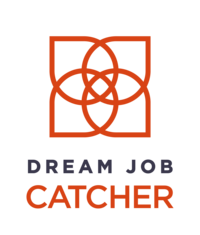
Comments Off on 10 step process to uplevel your resume